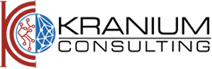Data Import
Toolkit
A job only specialists can accomplish...
Data Migration or bulk data import has traditionally been the domain of highly skilled developers or database engineers. These are scarce and expensive resources. Further, SQL-based migration has the risk of inserting invalid data into your TeamConnect Database, introducing data integrity issues that may not be caught until long after go-live.


So we made everyone a specialist
None of that applies to Kranium’s Data Import Toolkit. You no longer need developers to insert large amounts of data into TeamConnect. A business analyst, often the most knowledgeable about your TeamConnect configuration and how legacy data will map to it, can use the data import tool to insert data. By themselves. Moreover, data is inserted using TeamConnect’s published API, so you can be assured that the inserted data adheres to all the business rules and processes that you have built into the system.

Full of features
to serve every need
- Save mappings to TeamConnect fields so you can repeat the import periodically without any rework.
- Keeps a history of activities, so you can track your migration progress and also review when troubleshooting data migration related issues.
- Support for Excel, CSV and other delimited text files.
- Ability to upload hundreds of thousands of documents in bulk.
- Ability to start and stop the migration process.
- Ability to insert, update and delete migrated records without having to restore the entire database.
User-friendly &
easy to understand
- No programming or SQL knowledge required to migrate data into TeamConnect.
- Business Analysts can define the mapping in TeamConnect using the familiar TeamConnect UI.
- The tool uses the TeamConnect API to insert data, so there is no risk of data integrity issues.
- Minimal or no reliance on Mitratech hosting during the migration process, so there are no delays or bottlenecks to worry about.

We make it
easy for you
The data migration tool was born out of our painful experiences with traditional data migration tools that use SQL to push data into TeamConnect. The change to our API-based approach to data migration with shortened projects times and high quality data is dramatic. Best of all, our toolkit’s benefits don’t end after the initial migration. You can continue to use it day to day to make mass updates to your data - a unique feature several of our clients consistently take advantage of.