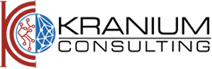Eclipse Plugin for
TeamConnect Developers
You’re tired of the same faulty process
If you’ve spent any time implementing customizations for TeamConnect, you know that updating class and XML files in TeamConnect often takes a large portion of development effort. To make it worse, this default manual process of checking out and checking in files is prone to user error. A tired or distracted developer might make mistakes like accidentally uploading the wrong files into TeamConnect, further slowing down your process.


We were too, so we got rid of it
The Eclipse Plug-in for TeamConnect automates the task of uploading files into TeamConnect and eliminates the error-prone manual process. It doesn’t just stop with avoiding error, either. With the addition of other key features found within our plugin, mundane tasks can be avoided as you let Eclipse do the work.

Eclipse will
save you time
- By automatically uploading new or updated class files.
- By automatically creating source folders for standard TeamConnect folders like Custom Rules, Scheduled Actions, Object Definition Rule Actions, Object Definition Rule Qualifiers and Object Definition Screens within your TeamConnect project.
Eclipse will
increase productivity
- By providing shortcut menus for generating boilerplate code for Custom Actions, Custom Conditions and Scheduled Actions and speed up time to develop customizations.
- By generating constant classes for categories, lookup items and custom fields so you don’t have to remember or constantly lookup tree positions and custom field names.
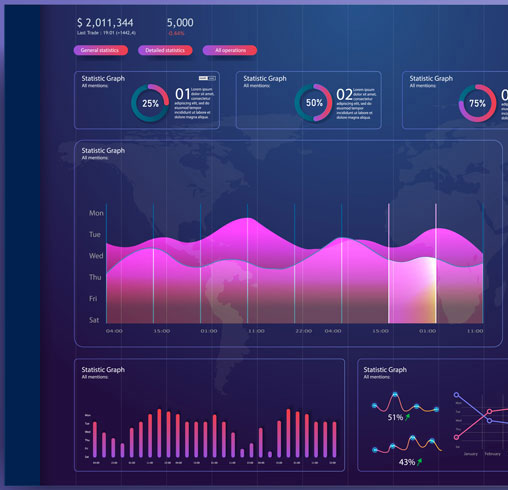
You won’t
want to go back
Once you use the Eclipse Plug-in for TeamConnect, you’ll wonder how you lived without it. Eliminate the routine but time-consuming aspects of TeamConnect development, and you’ll be free to focus on business logic rather than boiler-plate code. Eclipse is the power that helps decrease stress and increase time-effectiveness.